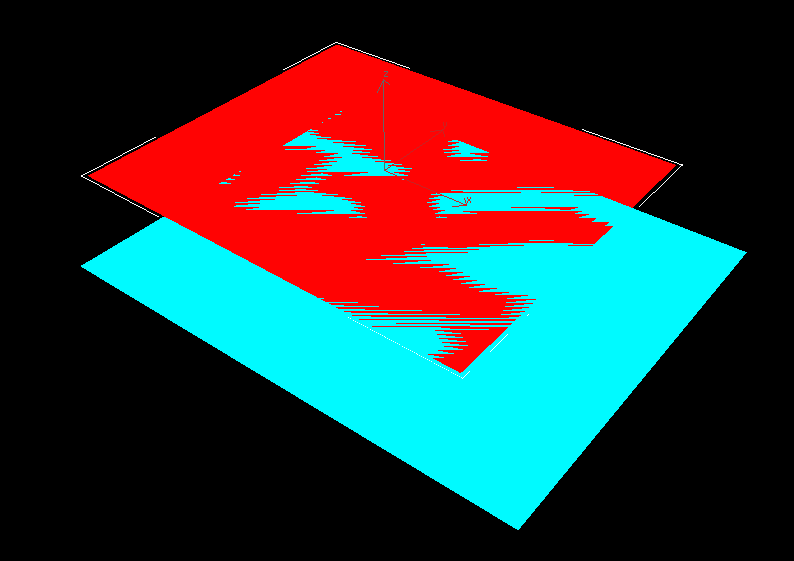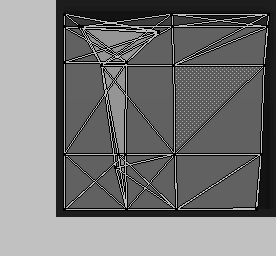Page 1 of 1
Posted: 30 Jan 2017, 22:11
Mladen007

When I move away from the model, you can see orange bits.

When I get close to the model,everything is good.
Posted: 30 Jan 2017, 22:39
speedwagon
I'm fairly sure it's a problem with the model itself, and the angle and position at which you look at it. Unless it spazzes through, because then it's z-fighting.
Posted: 30 Jan 2017, 23:01
Mladen007
It's not the angle, I can confirm it.
What is Z-fighting?
Posted: 30 Jan 2017, 23:38
Abc
Have you tried without mipmaps? either only bmp or the level set to none
Posted: 31 Jan 2017, 01:38
Mladen007
Nope, i turned off the mipmaps and the glitch is still present.
Posted: 31 Jan 2017, 14:04
Skitch2
I think that is a z buffer problem but mixed with an anti aliase glitch. I had the same prob using RVGL with 4x but it went away with aa off.
Posted: 31 Jan 2017, 19:32
Mladen007
Nope, it doesn't go away even with aa turned off.
Posted: 31 Jan 2017, 23:53
VaiDuX461
It definitely must be a problem with the car/model itself. The way it is texture mapped or modeled.
[Hide=Z-fighting is this basically]
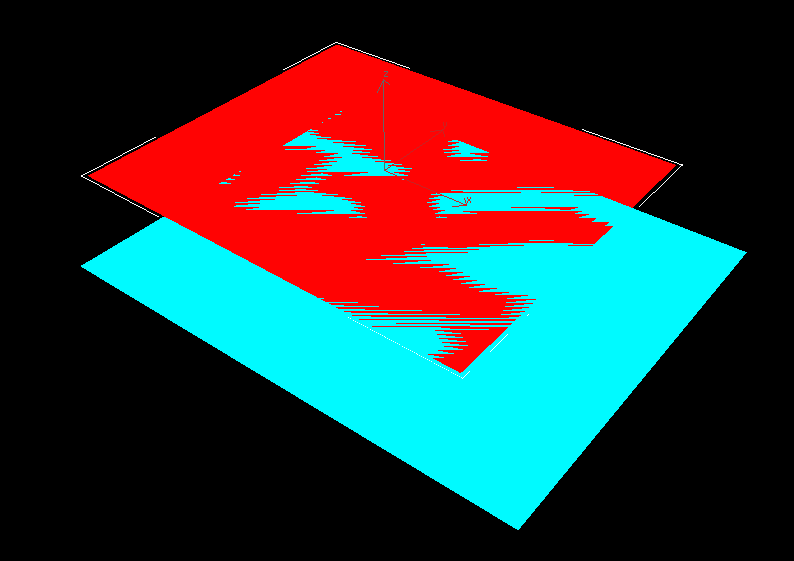
The look can change when it's viewed from the further distance (spazzing out). Or start appearing, because two visible faces are too close to each other.
You can also easily google it.[/HIDE]
Posted: 01 Feb 2017, 01:02
Mladen007
Well,it's not Z-fighting, because i don't have multiple faces one over another, i checked.
It happens when i map faces like:


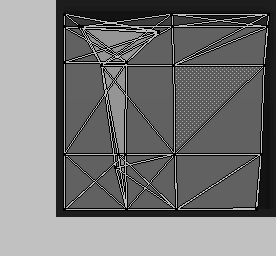
(Part of texture surrounded by a color)