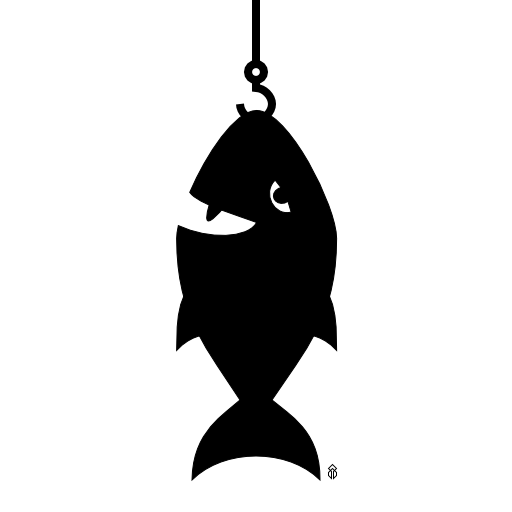Page 7 of 18
Posted: 01 Apr 2010, 09:19
arto
Lol, for a second in my morning dizzy I was like "what?".
Posted: 01 Apr 2010, 15:37
alebedz
Posted: 01 Apr 2010, 16:06
miromiro
I want it!
Ow shiiiiitttttttt!!!!!!! You want us to pay for it??


That's bad. You do like RST, we have there to be members... and help and pooh.
Thought it's free.



Posted: 01 Apr 2010, 16:31
KDL
good way to make it for living

.
too bad I don't live in Europe :-/
Posted: 01 Apr 2010, 17:01
miromiro
Pooh, must be a joke, remember, it's April 1st

Posted: 01 Apr 2010, 17:26
MOH
i want it hehe
ohhhhhhhhh i didnt see all of the last posts hahahahaah
Posted: 01 Apr 2010, 18:26
nero
So ummm...by estimate, what is the public release date?
Posted: 01 Apr 2010, 20:21
GWC
Jig/Miro - Custom championships are not truly possible. Only the tracks and cars can be exchanged; not selection of track and length of race, and whether the track is used in 'reverse' or 'mirror' mode.
Geoff
Posted: 01 Apr 2010, 21:27
hilaire9
How about four copies of the program for $100? I want one for myself and others as gifts for friends.
Posted: 02 Apr 2010, 00:05
jigebren
Well, I have never seen so much people here

Ok, so how many fools we got here? hmm, let,'s see, hem...
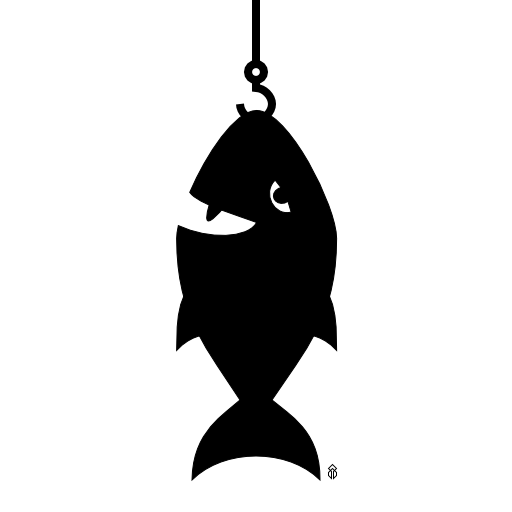
Of course, it was a joke. I'm very sorry, I had to do it, haha.
My apologies to all who were ready to send me money, but you can keep it, I have no intention to ask for anything.
Ok, if you want ot send me an original CD of re-volt, I'll accept. I also accept 100$ for 4 copies, of course, but as 1 copy is 0$, I think it's not very honest...

I noticed how GWC was staying serious here, not taking care of what's going on around.
And about the real WolfR4 public release, I can't tell you more. Maybe soon, I don't know.
I have a little news nevertheless (a real one this time): I have created the WolfR4 page on my website. It's still WIP, but there is some usefull information like the list of feature, etc.
You can chek it here:
http://jigebren.free.fr/jeux/pc/revolt/WolfR4.html
About these last posts, I will maybe have to clean them up in a few days, not to spoil the topic, but I let them awhile for fun.
Posted: 02 Apr 2010, 01:02
zipperrulez
ahh damn it, it wasn't even April when i read that lol
Posted: 02 Apr 2010, 23:18
urnemanden
Testing WolfR4 WIP: 10-03-26
MP3 Player at 44khz & Redbook
Great to hear the frontend theme playing at it's best again, thanks for tuning the Mp3 Playback! What I have been most excited about was enabling the Redbook together with the MP3 Player and I must say that it's a fantastic experience as long as you remove the REDBOOK Line where a custom MP3 is used. Luckily Redbook & the MP3 Player seems to be independent from each other, so Re-Volt won't crash nor do anything weird, but playing both soundtracks at race.
3D Sound & Sound Channels
After testing JungleVolt & Isis for the MP3 Playing and sounds, I decided to try out Floating World to see if expanding the amount of sound channels worked. And it did! By setting it to the maximum amount I was able to play Floating World using both 8 & 12 cars without any trouble at all! Before changing it to 64, the amount of sound channels was set to 16, so that must have been why I experienced "lagg".
As you said that the MP3 Player won't play if the 3D Sound is toggled on, I tried to toggle Redbook on with 3D Sounds as well. But appearently Re-Volt automatically toggles that off, when the redbook is enabled - I am very satisfied with that.
In the future I will use -no3Dsound to deactivate the 3D sound feature, as I don't see any purpose of it when I can use Redbook+Mp3-Player+Stereo Sounds instead. Again thank you for making theese settings available!
Other Tested Features
- Ask for language on startup: Working!
- Reversed Mode on Custom tracks: Working!
- Can set 0 opponent cars: Working!
- All levels selectable in any race mode: Working!
- Display camera Pos and Look : Working!
- Pause on car preview: Working!
- Re-Volt language: Working!
- Load/Save Replay: Working, but crashes if F6 is pressed during replay.
I will try see if I can make the GOGO bug appear on my XP when I get the time. Is there anything else specific you need tested?
Thanks for this release, it's great!
Your website is very nice, btw! The new left-panel is matching the rest very much. And thanks for uploading the WolfR4 info, it's easy to understand what you're writing. To what address were I supposed to send you a RV CD? =P
Posted: 02 Apr 2010, 23:51
jigebren
Well, thanks a lot, urne. I couldn't have dreamed for a better feedback.
That's exactly the most efficient way to proceed, and the most helpfull for me, as it's good to know what doesn't work, but also what is actually working nice.
3D Sound & Sound Channels
With 16 channels only, you should have experienced a lot of sound lags (sound skipping) with floating word. There is already already sound skipping with 26 channels (see my post dated from the Mar 27 2010, 01:06 AM).
But good to se that it works for you with the proper setting, anyhow.
About Load/Save Replay, I have also experiemented crashes, I can't remember if it was using F6 or F7, but I havent try to know more. It think we'll just have to avoid this key. I don't feel like trying to understand/fix this issue.
About the GO GO bug, I think you can't have it on your system (at least the one with the "PC Frequency: 14318180" given by the arto's little tool).
For fun: On this system, setting the GO GO fix value to 0 in WolfR4, you should have the GO GO bug after exactly 5 minutes of racing. You could try, if you have time.
About my website, thanks. It asked me some time to write all this...
To what address were I supposed to send you a RV CD? =P
Hehe, are you serious?
Posted: 03 Apr 2010, 01:19
KDL
I was wondering, for developers I mean, to enable once again the errors about AI, TAZ, PAN (as the one in DEV), that's how track makers figure the errors before going mad

[just a suggestion, and if possible of course]
btw, jusqu'à maintenant c'est vraiement magnifique

Posted: 03 Apr 2010, 05:31
urnemanden
Testing WolfR4 on my old XP
Bugs on XP
When I was talking about XP, I was referring to my old Desktop having 256MB RAM and a Graphics card that results in 34Fps on Nhood1 at lowest resolution. I remember seeing the GO! Bug before on that 4 year old desktop, perhaps it's still there?
Unfortunately after testing both, with the original Re-Volt CD and the old 1.00 Crack I used back then, I was unable to reproduce the Go! Bug where the Timer resets. What I did find instead, was a few other bugs.
-
Race started as soon as track was loaded:
I experienced that during Bronze Cup at both 1.00 and 1207, the race on the half of the tracks started without any countdown at all. On 1.00 I saw it on Toys In The Hood 1 & on 1207 I saw it at Supermarket 2 & Museum 2. I don't know if this happens randomly, but I'm not getting any Timer resets nor any Go! in the middle of the race.
-
Sound lagg using Windows 98 Compatibilty:
For some reason the sound laggs (echo) in whatever track (including frontend) I am playing. If I turn the Windows 98 Compatibilty off, everything is fine tho.
-
Screen is twinkling (blinking) after minimize -> maximize
As the headline says, Re-Volt will blink if I minimize it and maximize it again (doesn't happen in -window mode). I tried to see if restarting or exiting from the track, would fix the blinking again, but then my desktop suddenly just shut down and restarted whereafter XP told me that the system was restored after a serious error (?). The same didn't happen when trying again, the image was normal after going back to frontend from Toyworld 1. here is how the image looks like, 50% of the times I press printscreen while it's blinking:
 Btw, I am using the same monitor for my laptop, so the issue doesn't come from there.
Btw, I am using the same monitor for my laptop, so the issue doesn't come from there.
****************
Testing WolfR4 on XP
I've been going through the most common tweaks n' fixes and test them individually applied on Re-Volt. I'll have to skip the sound fixes since I don't have any proper audio device yet, tho.
Screen Parameters
- Full Screen: Force Resolution 800x600x32
For some reason that didn't work. I checked the resolution in Re-Volt and it still said 640x400.
- Windows: Force Resolution 640x480x32
Working, but as long as it's set to force the resolution, I am getting a frontend identical to the picture below:
 Custom Tracks Support
Custom Tracks Support
I tested Luigi Raceway which contains the following custom elements:
- Custom Skymap
- Custom models
Everything worked just fine!
Tweaks: Race
- Enable Ghost car
Working!
- Enable Load/Save Replay
Working! It doesn't even crash using F6. I believe the other crashes has something to do with the TVTIME code.
Tweaks: Language
- Ask for language at startup
Working!
- Re-Volt language (Set to GERMAN temporarily)
Working!
Tweaks: Advanced
- Enable MAKEITGOOD Mode
Working!
- 0 Opponents
Working!
- Display camera Pos and Look
Working!
Bugfixes
- Remove Hangs during loadings
Well, since my Desktop is that slow, I could definetly feel the difference when having this toggled on compared to before. Working!
- Windowed + CPU Sleeping Patch
I couldn't see the difference on the amount of Memory revolt.exe was eating, but I didn't have any other bugs neither.
I'll try Arto's little tool on my XP, if you find it necessary as well. I am glad you like the feedback I am comming with. I'll continue that way then!
Jig -> Delivery wrote:Hehe, are you serious?
Well, I got 4 CD's currently, who knows? If not a CD, then at least a copy of the Re-Volt Magazine whenever it gets done (it will some day, I promise). =)
Posted: 03 Apr 2010, 12:55
miromiro
Sorry for disturbing you from the conversation, but...
I don't know how many of you noticed, but the track has a big bug.
Have you played on Museum 1? Have you noticed that the false pick-ups that you or the AI get, just don't work?
Well. The pick-up bug has two sides. One of the would be that after racing a while on a track, the false pick-up stop from appearing. This depends of the no. of pick-ups you add on a track. I add only 15 workable pick-ups on my tracks. Also, the other side of the bug is that, when you add more than 20 pick-ups on a track, they won't appear with the first, only after a long time appear. Simply, the pick-up bug is everywhere, and after a while it disappear. Maybe that's why the original Track Editor allows only 6 pick-ups.
So, is there a way to fix these bugs with the pick-ups to make them unlimited?
PS: If you don't believe me about the pick-up bug on Museum 1, try yourself!
Posted: 03 Apr 2010, 19:04
jigebren
@urnemanden
About the bugs you reported from your old XP, I think some of them are maybe rather specific to your system. You, know, I can't fix thing like that, just from a description. It has to be a recurrent bug that appears to a lot of people before I can try to do something.
- Race started as soon as track was loaded
I have experimented the same thing sometime, though I can't tell under what condition, because during testing, I sometime have to make some modifications.
- Sound lagg using Windows 98 Compatibilty
I can't tell. Maybe linked to your hardware/driver.
- Screen is twinkling (blinking) after minimize -> maximize
Maybe linked to your hardware/driver.
Screen Parameters
- Full Screen: Force Resolution 800x600x32
For some reason that didn't work. I checked the resolution in Re-Volt and it still said 640x400.
Maybe linked to your hardware/driver.
- Windows: Force Resolution 640x480x32
Working, but as long as it's set to force the resolution, I am getting a frontend identical to the picture below:
The grayed menu is something I have regularly observed. But for this one too, I haven't noticed yet what is the triggering factor.
Of course, it seems linked to texture, but how, precisely?... As long as it's not too recurrent and annoying, we'll have to do with it.
- Enable Load/Save Replay
Working! It doesn't even crash using F6. I believe the other crashes has something to do with the TVTIME code.
I could be nice that we know what keys have to be avoided during replay, so I could specify it in the Wolf documentation.
- Remove Hangs during loadings
Well, since my Desktop is that slow, I could definetly feel the difference when having this toggled on compared to before. Working!
Yep, I'm glad of this fix, because re-volt used to spend time making loops, doing nothing, which is not very efficient...
- Windowed + CPU Sleeping Patch
I couldn't see the difference on the amount of Memory revolt.exe was eating, but I didn't have any other bugs neither.
Was it not clear in the doc, or was it the cpu word that led you astray? Cpu is the Central Processing Unit, ie. processor. It has nothing to do with the memory consumption, but only the 'calculation power' consumption.
The fix is inserting little delays in some loops, to prevent re-volt from eating all cpu power just to test loops 'breaking'. You should see the difference looking at the CPU usage in the 'windows task manager', when re-volt windows is inactive.
Posted: 03 Apr 2010, 19:27
arto
urnemanden @ Apr 3 2010, 01:01 AM wrote: - Race started as soon as track was loaded:
I experienced that during Bronze Cup at both 1.00 and 1207, the race on the half of the tracks started without any countdown at all. On 1.00 I saw it on Toys In The Hood 1 & on 1207 I saw it at Supermarket 2 & Museum 2.
I used to have that problem if I didn't have Win 98 compatibility mode on.
Posted: 04 Apr 2010, 03:27
jigebren
@miromiro
Re: Museum 1, clone pick-up doesn't show
That's true, I have tested it (I had to take a lot of pickup before I get the Clone one...).
When racer try to drop a clone pick-up, nothing happens.
I don't know where it come from. I don't know if the clone pick-up is managed like real pick-ups. In the later case, like quite every other array size issues that have been discussed here, it is not fixable (by the way, from source code the max number of pickup seems to be 40).
Anyhow, I have unfortunately not much time to dedicate to this bug.
Posted: 04 Apr 2010, 14:45
miromiro
To reserve more time, use the SADIST code. Then you press right Shift and choose the weapon you want. But, if you play a 10 laps race on other tracks, you'll see that they will stop work until you'll finish the race.
But if you can't fix... too bad

Posted: 05 Apr 2010, 13:23
urnemanden
Suggestion: Fixing the water box limits
I am unsure whether this have been requested before, but I don't remember seeing that suggestion on ORP. Maybe you aleready know that the water box's maximum currently is 10000 units and if you place more than 1 water box, you will hear and see the splash effect repeating based on the amount of waterboxes you've inserted.
If you could fix the repeating splash effect, that would be great, but if not I think the alternative solution would be making the maximum size of one waterbox the double-amount as what it is now. I am giving priority this way because expanding the maximum size only, would force the Wolfers to manually changet the waterbox size from 10000 to a desired size which afterall takes quite long time, if you for example need to reach 15000 (5000 "<-" clicks away from both 10000 and 20000).
The water box limit is nothing huge, but it's a very bad side effect to a very good track like for example Venice. Is fixing this issue possible?
Posted: 06 Apr 2010, 20:28
jigebren
Re: Suggestion: Fixing the water box limits
It seems clear from the source code that they didn't intend to have multiple water boxes. I'm wondering if the splash effect is really repeated by the amount of waterboxes (for now, I think that as soon as there is more than 1 wboxes, the splash effect is repeated in loop).
I could have an idea about a trick that may bypass this bug, but I don't know if I will be able to find enough place in the binary code to implement this patch (in the better case, in can find hole to place 16 bytes, a variable already take 4 bytes, so as you can see adding instructions is not easy, even in OpCode).
Posted: 07 Apr 2010, 03:30
miromiro
If you can fix this... try to fix the Triggers limit. It has a limit too, but I'm not sure which is the limit. But maybe you'll discover, good luck!
Posted: 07 Apr 2010, 06:11
jigebren
Re: Suggestion: Fixing the water box limits
This one is now fixed. The trick I was thinking of seems to work nicely, but it was not easy to implement because of the size needed, like I said above. Each instruction has to be carefully choosen to fit in the available place. Here, 1 single byte was lacking, and I had no choice but moving other instructions to get enough place.

But it works, I have tested it in Venice track and it was ok. I think it can support up to several hundreds of waterboxes...
miromiro @ Apr 6 2010, 11:00 PM wrote:If you can fix this... try to fix the Triggers limit. It has a limit too, but I'm not sure which is the limit. But maybe you'll discover, good luck!
Except for the user cars limit, which was a bug in re-volt, every other arrays that have a fixed number of elements are
static, which means they are not allocated at runtime by re-volt, but their emplacement in memory is already fixed in the binary file. For various reason, this
can't be patched.
Quite everything in re-volt has a maximum of elements, and in quite every case, it is
not patchable. It was the case for ENV limit, also number of tracks, etc, and it's likely to be the case for for triggers too, and also for a lot of other stuffs... I can't do anything about it. It can be modified only from source code.
Posted: 07 Apr 2010, 11:21
urnemanden
Re: Water box limits
I am so glad you were able to fix the limit! I'll gladly test it when you are going to send out the next WIP/release.
Could you tell me what the "dev" tab is for, btw? It looks a bit graveyardish. =P
Posted: 07 Apr 2010, 18:47
jigebren
@urnemanden
The dev tab is some stuff I'm working on. I put stuff here to remember, or for special testing case, don't pay attention to it.
I'm wondering if there is currently a way to have all cars identical to the one selected in single player. Like for the random cars mode, but without the random...
Is it already possible?
Posted: 07 Apr 2010, 20:42
urnemanden
Not that I know of. The only way to make all cars the same car, is through a lucky day on Random cars, or by replacing the clockwork carnage.
Posted: 07 Apr 2010, 21:11
jigebren
Ok, so it will be a new wolf feature...
I will try to release an update soon, but I have still several parts to finish.
Posted: 07 Apr 2010, 21:35
miromiro
If you can choose what car to have
all your opponents, wouldn't be possible to choose for each AI Car the vehicle you want?

I wonder if this could be and how it would look

Posted: 08 Apr 2010, 02:57
zipperrulez
Another thing i think you should add is selecting the number of opponent cars. make it able to go over the default max of 12 as well. that way i dont need to keep selecting 12 cars every single time i want to play revolt. more cars = more fun. aeon has mentioned something like this a while ago, not in any of your threads though i believe.
Posted: 08 Apr 2010, 03:19
jigebren
miromiro @ Apr 7 2010, 05:05 PM wrote:If you can choose what car to have
all your opponents, wouldn't be possible to choose for each AI Car the vehicle you want?

I wonder if this could be and how it would look

Everything is possible when you spend the needed time. But unfortunately I'm a simple mortal, and my time is counted...
And except being funny for 2 minutes, I'm sorry but don't really see the point of this, compared to the amount of work I would have to dedicate for this feature. In other word, don't wait to see this feature in next wolf version (or you'll have to wait very long).
Another thing i think you should add is selecting the number of opponent cars. [] . that way i dont need to keep selecting 12 cars every single time i want to play revolt.
I have already done this (one month ago, version dated 2010-03-07).
It's the option:
Default number of cars (Number of cars/racers when Re-Volt is started)
make it able to go over the default max of 12 as well
As it has already been told, it is not possible (because of textures, can't increase size of fixed array, etc.).
Posted: 08 Apr 2010, 08:19
jigebren
I have made a new WolfR4 update. I was quite productive these last days, and had not much time for releasing a compiled version. But there was interesting feature to be tested, so I made a break in development, and polished a version to release.
I have added the new racing mode I was talking above: we can now race against all identical cars like in random mode, but here we have the choice of the car.

The Go Go bugfix has been modified (following an exchange Arto and I had about this issue, where we tried to understand it better), so it has to be tested anew.
EDIT: oh, and I use the opportunity to thank hilaire9 who has helped us with a special track for this.
Of course, there is also features I have talked about before, like user's car and tracks included in random mode, or the Splash water bugfix. Also the random modes can be set to be activated by default, instead of setting them each time in frontend.
I have added XP theme support, but I have not tested it yet. If you use theme and see issue, tell me.
And if you use makeitgood Edit mode and don't like the keys layout for moving camera (like I do), I have set another layout that I think is more intuitive.
changelog wrote:
* beta WIP:10-04-08
Add: Add user's Cars to random selection.
When using 'Random cars' in Game Settings, users cars can also be chosen.
Add: Add user's Tracks to random selection.
When using 'Random Tracks' in Game Settings, users tracks can also be
chosen (only the first 107 tracks).
Add: Refresh User Levels (only win2K+).
Allow to add/remove tracks when re-volt is running.
Mod: Interface layout has been quite heavily reworked.
All command line options are now on the same tab.
Some options that were in the Tweaks tab have now their own Advanced Tab.
Add: Settings that can't be changed in realtime are now grayed out when
re-volt is running.
Add: Splash water bug is now fixed (fix the sound and displayed splash when
several water boxes are used, until probably a limit of several hundreds
of waterboxes).
Add: XP Theme support (but not tested).
Add: Special mode: One car model only.
I'm quite glad to have that new mode: all AI opponents will use the same
car than the player's one.
It remplaces the Random Cars mode, so keep in mind that Random Cars mode
has to be activated, else it won't work.
Add: Random Cars activated by default.
If you always use this mode, you can set it as the default value when
re-volt starts.
Add: Random Track activated by default.
If you always use this mode, you can set it as the default value when
re-volt starts.
Fix: A bug that was preventing a patch needed by the custom monitoring
procedure.
Mod: Go Go bugfix recommended value is now automatically set.
Add: Change the keys used to modify the camera position in Edit mode:
For forwards/backwards/left/right/up/down, EQADWS keys were used.
I always used to confuse between up and forward. Now I have changed it
to a more regular layout, the WSADRF keys. Try it, I you have already
played a FPS game, you could feel a way more comfortable.
Posted: 08 Apr 2010, 15:37
human
awesome work jig, thanks for your efforts!
Posted: 08 Apr 2010, 22:48
miromiro
It is... so cool, the new version rocks! Awesome job dude, you're and specialist

The only feature that I didn't understand was this one...
Changelog wrote:Add: Special mode: One car model only.
I'm quite glad to have that new mode: all AI opponents will use the same
car than the player's one.
It remplaces the Random Cars mode, so keep in mind that Random Cars mode
has to be activated, else it won't work.
What does this one? I didn't understand, can you tell me please?
Thanks, miromiro.

Posted: 08 Apr 2010, 23:48
jigebren
Thanks human, thanks miromiro.
About the new 'special' mode, it's the one I have talked about above. It's not complicated, but I have difficulty finding the proper words to explain it.
You have to:
-activate this special 'One car model only' option in WolfR4
-be sure the random cars mode is active in re-volt frontend
-select your car as usual, but now, during single race, all AI opponents will race with the same car than yours.
Posted: 09 Apr 2010, 00:14
miromiro
Ahh, okay then, I understand now, thanks for telling

Nice feature, by the way...

Posted: 09 Apr 2010, 03:26
zipperrulez
jigebren @ Apr 7 2010, 10:49 PM wrote: Another thing i think you should add is selecting the number of opponent cars. [] . that way i dont need to keep selecting 12 cars every single time i want to play revolt.
I have already done this (one month ago, version dated 2010-03-07).
It's the option:
Default number of cars (Number of cars/racers when Re-Volt is started)
make it able to go over the default max of 12 as well
As it has already been told, is is not possible (because of textures, can't increase size of fixed array, etc.).
ahhh sorry i didnt see it, so much to look at

Posted: 09 Apr 2010, 11:10
urnemanden
Crash when taking pickup in online races
It happens after at the 3rd or 4th track we play (until now that has been Nhood2, Ghost Town 2 & Museum 2) and it seems like the crash is connected with someone taking a pickup (I saw that 2 times). No erros, just an ordinary crash, that happens for almost all players - it both happened with 5 players in-game and 11 players in-game.
It's hard for me to say what the reason could be. My first guess was that it was some of the new features from the new WolfR4 or the previous, but it could just as well be my new hardware (soundsystem) or new network cable that does it. Settings on the router nor my local IP has changed, so at least I don't think that's the problem.
I also noticed that the Pulses weapon (rotating in-air) stopped very shortly after you fired it and that's something I only experienced when having Win98 compatibility off (on?) - I can't really remember that well, tho (tests required).
From my side I will try do a few more tests, but the whole next week, I won't be able to test Re-Volt with/without Wolfie online. Could you possibly exclude some of all the possibilities that could be in connection with this crash? I usually doesn't happen to crash, especially not when I am hosting.
Thank you for the new Wolf, it works neat. I didn't know that even the sounds would sound better at 44khz, it's awesome

Posted: 09 Apr 2010, 18:49
jigebren
Crash when taking pickup in online races
Sorry, it's to nebulous for now for me to have an idea about it. Especially if it concerns online playing...
It's hard for me to say what the reason could be. My first guess was that it was some of the new features from the new WolfR4 or the previous
Well, I see it's a quite usual behavior, but keep in mind that WolfR4 is not very likely to create that kind of bug (AFAIK until now, no bug has been introduced by WolfR4, all new bugs reported were old re-volt bugs).
Could you possibly exclude some of all the possibilities that could be in connection with this crash?
Not for the moment, except the windows compatibility setting. I may try to have a look at source code, but I doubt I'll be able to find anything just by reading it.
Thank you for the new Wolf, it works neat. I didn't know that even the sounds would sound better at 44khz, it's awesome smile.gif
What do you exactly mean? Do you also find a difference for sfx? It's weird, because I think only MP3 were degraded before (because sfx files are already 'encoded' with a lower sampling rate), and thus could benefit from this new setting.
Posted: 10 Apr 2010, 01:17
urnemanden
Re: Crash when taking pickup in online races
..And all bugs is old Re-Volt bugs as well. I don't know why they suddenly decided to come by yesterday, but they apparently decided to stay for a long time. Until now I got:
- CRC Checksum Error at launching when using no Windows 98 Compatibilty
- Pulse stops after 1-2 meters
- Crash at 3rd or 4th track when racing online.
- FPS at 160-200 instead of the usual 60-75 (75Hz monitor refresh rate)
CRC Checksum Error
An error I never got before, only this evening when testing the racing with lobby client through RV House. It's the first time I get it, but luckily it's easy to skip, just by pressing OK. As described at
revoltrace.net the CRC Checksum Error fixes itself by using Windows 98 Compatibilty. I can't remember if I ever tried racing online without Windows 98 compatibilty, but I always thought it only happened using Windows XP (as revoltrace.net also seem to conclude, it haven't been mentioned that this bug happens with Vista before now). I would like to hear if anyone with Windows Vista has this error if they launch without Windows 98 compatibilty as well.
Pulse Weapon Stops after 1-2 meters
I tried with Windows 98 Compatibilty on & off, as it usually fixes the problem. It made no difference tho, but I also found out that it doesn't really stop at 1-2 meters always. It's just getting more sensitive for surfaces/landscape. For example I was unable to shoot a pulse downhill at PetroVolt, while things worked out just fine in Supermarket 2 and Pisa Grandprix.
Crash at 3rd or 4th track when racing online
Since I am behind 2 routers till next friday, I was unable to reproduce this bug again. I tried launching alone anyways and completed 3 laps in 5 races, taking pickups every time I was able to. But (unfortunately?) I was unable to reproduce this bug.
FPS at 160-200
Something that occurred yesterday as well. It doesn't really worry me that much, but if the same reason was causing higher FPS as causing online race crash, then it perhaps could be useful to know, why it happens. I only experienced the FPS going higher than 75 when running in -window mode. This happens both with or without WolfR4.
Jig -> 44Khz Sounds better wrote:What do you exactly mean? Do you also find a difference for sfx?
I mean that just like with the Mp3 player, there is a major difference between the sfx played at 22Khz and 44Khz. I recorded each of them, listen or try compare them graphical and you'll see/hear:
44Khz
22Khz
It's true that the sfx for Re-Volt is at 22Khz sample rate, so I am just as confused about the "degradation" of the sound quality when played at 22Khz as you might be. Hopefully there is a good explanation on that, but right now I am just glad you created the
Init sound system to 44Khz feature =)
Posted: 10 Apr 2010, 02:05
jigebren
CRC Checksum Error at launching when using no Windows 98 Compatibilty
I know I also had this error but unfortunately I can't rememeber under what condition. I didn't paid a lot of attention to this message. I think it was not with the revolt.exe file I use habitually. Maybe it was when I switched Win98 comp. mode On/Off.
FPS at 160-200
I think you just have deactivated VSync option in revolt (when testing the -sli bug maybe).
Better sound at 44kHz
You're completely right, Urne, even some sfx sound better with 44kHz initialisation. It's good that you have noticed that.
I have now the explanation: the sfx sound are recorded with a 22kHz sampling frequency, but some are simply played at twice their speed, thus they 'gain' a 44kHz definition. But without Wolf, they were still played at 22kHz (therefore degraded in the same way than MP3 files).
EDIT: After check, only menu sfx seems to be concerned.
urnemanden wrote:Crash at 3rd or 4th track when racing online
Since I am behind 2 routers till next friday
Hey, can't you redirect the first router to the second one?

Posted: 10 Apr 2010, 14:03
urnemanden
Jig -> FPS at 160-200 wrote:I think you just have deactivated VSync option in revolt (when testing the -sli bug maybe).
Oh, you're right. After taking a look at Wikipedia about Vertical Synchronization, I really can't judge whether V-Sync enabled is a good or a bad thing.
"Sophisticated software such as computer games and CAD packages often allow vertical synchronization as an option, because it delays the image update until the vertical blanking interval. This produces a small penalty in latency, because the program has to wait until the video controller has finished transmitting the image to the display before continuing."
I never really felt any delay, in all the time I've been using V-Sync. Perhaps it's because the FPS already is that high?
Re: Better sound at 44khz
Thanks for looking into it, I am glad to know what causes the sound degradation.
Jig -> My router trouble wrote:Hey, can't you redirect the first router to the second one?
The reason to that I got my troubles is because the internet connection I have every 2nd week, is financed by the company my mother works at. That means that the first router & modem is financed by them as well, and I therefore doesn't have access to them. To use private computers on the network, we had to buy a second router and connect it to the first, since the first only allows some MAC adresses (computers from work). The network will neither work if I plugged the private router to the modem, since the modem apparently only work with the router comming with the internet connection as well.
EDIT:
Objects are hiding
If I am right, this was implemented by the Re-Volt Developers to save FPS.
My theories is
- The models hide if a specific part of them is behind something with collision. The pictures from Catfish Cove supports that (when being behind that wall too much, the model hides).
- The models hide when the camera shouldn't be able to see them, but since the camera is a bit drowsy, you'll notice for example when driving a corner.
This is most noticeable at Catfish Cove & Floating World (click to enlarge):




If you want me to, I can record a video or send you the tracks, so you can try things out yourself, just ring the bell.

Posted: 10 Apr 2010, 17:34
jigebren
V-Sync
Personally, I let it activated, because it prevent re-volt from calculating a lot a frames that won't even be displayed. Moreover, we (arto and I) recently discovered that a too big FPS can perturb the physics engine of re-volt, and vsync will limit this FPS to a correct value.
There is indeed a little delay introduced by vsync, but if I'm not mistaken, this delay is at max (1 / FPS), so for 60Hz FPS, the maximum delay will be 16.7ms.
So it's not easy to actually see this delay, but maybe it can be 'felt', I don't know.
router trouble
Ok, I was a bit joking. I understand that if you're forced to have 2 routers, it's probably not a personal choice. Maybe you could create a 'tunnel' to an external connection (a friend's one), but I'm not even sure it's doable, and it would not be an easy task.
Objects are hiding
It's funny, because I was noticing the same issue on Jailhouse Rock just yesterday. I have no time for a screenshot now, but it's in the 'water room', if you look at the 'windows' to the right, being quite perpendicular to them, they will disappear...
About the big 'wheel' in Floating World, I have already noticed it when doing some test about the 3D sound skipping issue.
As a rough guess, I would say it could be a bug in the calculations, because I think this bug appears only when we're looking in a perpendicular way to the object (maybe a bad division per zero).
Posted: 11 Apr 2010, 15:44
Irck
jigebren:
First of all my compliments for the work you did on Wolf4R! Especially the bugs fixes are very welcome to all Re-Volt users. If you ever feel like releasing Wolf4R, we would to happy to put it on
http://www.revoltrace.net/. We also host a complete Re-Volt version there (not sure it's 100% legal) and it might be an idea to integrate Wolf4R in it, so make life for people as easy as possible.
I'm too lazy to read all posts in this topic (i'm not so forum minded), but have you ever considered fixing the following features:
- join an online race after it has already started (in between races?)
- race online without collision with other players (sort of ghost mode, this would make room for some interesting new online competitions)
Last I would be happy to receive a copy of Wolf4R!
Irck
Posted: 11 Apr 2010, 18:34
jigebren
Thanks, Irck.
About hosting the wolfr4 file when the public release day has come, I prefer it to be available from my website only. For a lot of reason, it makes things simpler, and I think it'll be be enough. But thanks for the proposition anyway.
As for integrating it to a re-volt complete version. Installing wolfR4 is as simple as installing a new track (just need ot decompress the files in the re-volt directory), so it's not really needed to have it already integrated, I think. A link to download the up to date wolfr4 version is probably enough (and better).
join an online race after it has already started (in between races?)
I'm sorry, I don't really see what you mean here (I'm not very used to all that concerns online racing). Could you explain with more details what is the current situation, and what would have to be changed?
race online without collision with other players (sort of ghost mode)
Yep, I already had this idea of Trackmania like racing mode, but until now, I can't tell if it's actually feasible. To resume the matter, I'm really not sure there is a way to deactivate car-car and car-wheels collisions only, without deactivating car-world and car-models collision.
Last I would be happy to receive a copy of Wolf4R!
Check this topic's first post.
Posted: 11 Apr 2010, 18:37
miromiro
jigebren @ Apr 11 2010, 02:04 PM wrote: race online without collision with other players (sort of ghost mode)
Yep, I already had this idea of Trackmania like racing mode, but until now, I can't tell if it's actually feasible. To resume the matter, I'm really not sure there is a way to deactivate car-car and car-wheels collisions only, without deactivating car-world and car-models collision.
Hmm... ? Why do you think this would be good?
If you don't touch the other or push them... it's bad

About joining between races, would be cool

Posted: 12 Apr 2010, 00:05
jigebren
Objects are hiding
Here is the screenshot of this bug in Jailhouse Rock. The windowpanes have disappeared.

It appears at least when you're at this place, in this angle of vision, and as backward as possible before falling in water.
From my first investigation, I can't tell if it's really a revolt bug. I think it could maybe be because user tracks doesn't respect some conditions that were assumed by stock tracks (about sub-meshes in the world (.w) file). In that case, it would be quite impossible to fix it.
Of course, it could also be a bug in the camera/view engine of re-volt. But AFAIK this bug doesn't appears on any stock track...
race without collision with other players
I now think this one can be done. Or rather, unless there is nasty issue, I'm now
sure it can be done.
But I'm still not sure I will implement it. Because I don't think there is a way to be sure that this mode is used, or not used, when racing online, so it will the responsability of racers to activate / deactivate it. And this could probably be abused, even though I think abusing this setting could be clearly seen by other racers, I don't want to introduce a way to spoil the race.
Tell me what you think about it.
Posted: 12 Apr 2010, 01:08
urnemanden
Jig -> Objects are hiding wrote:I think it could maybe be because user tracks doesn't respect some conditions that were assumed by stock tracks (about sub-meshes in the world (.w) file). In that case, it would be quite impossible to fix it.
Of course, it could also be a bug in the camera/view engine of re-volt. But AFAIK this bug doesn't appears on any stock track...
Perhaps I could try replace a stock track with a custom track (and the other way) to see if things then will change/ the bug will disappear.
race without collision with other players
Well, I don't really support the idea. If the host can't control whether those who join have collision or not, then it would be too easy to abuse. We are neither able to kick users in an online-game.
Posted: 12 Apr 2010, 02:00
jigebren
urnemanden @ Apr 11 2010, 08:38 PM wrote:Jig -> Objects are hiding wrote:I think it could maybe be because user tracks doesn't respect some conditions that were assumed by stock tracks (about sub-meshes in the world (.w) file). In that case, it would be quite impossible to fix it.
Of course, it could also be a bug in the camera/view engine of re-volt. But AFAIK this bug doesn't appears on any stock track...
Perhaps I could try replace a stock track with a custom track (and the other way) to see if things then will change/ the bug will disappear.
I'm talking about data inside the .w file, and the way world meshes are created by the track maker, and by the .w plugin used to export data from the 3d editor software.
So replacing a stock track by a custom one can't change anything to this issue (unless I have not properly understood what you mean).
race without collision with other players
We are neither able to kick users in an online-game.
Ok, that means you can't get rid of an acknowledged cheater...
I'd be glad to
ear other racer's points of view about this feature.
Posted: 12 Apr 2010, 10:50
urnemanden
Re: Objects are hiding
Jigebren - April 11th wrote:From my first investigation, I can't tell if it's really a revolt bug. I think it could maybe be because user tracks doesn't respect some conditions that were assumed by stock tracks (about sub-meshes in the world (.w) file). In that case, it would be quite impossible to fix it.
Of course, it could also be a bug in the camera/view engine of re-volt. But AFAIK this bug doesn't appears on any stock track...
A test like the one I talked about could confirm whether the stock tracks has "special rights" like seen before or if it really has something to do with the World file of the custom tracks as your theory says. In that case I will try look into it myself (gladly with the help from others, tho

).
Feature Suggestion: Enabling Wireframe
This is possible in the developers version of Re-Volt, so perhaps it's just another deactivated feature in 1207? I would really like to see this feature, because it's useful when I do track zones for RV-Glue Purposes (ex: Giving polygons surface or shade).